

Accessibility
Make your website accessible
Millions of people in the Netherlands are living with one or more (visual) disabilities. You wouldn't want to exclude this group from being able to use your website. An accessible website can be used by everyone. Furthermore, from 2025 there will be a legal obligation to have an accessible website based on the European Accessibility Act.
What is an accessible website?
An accessible website is a website that is inclusive to everyone, young and old, people with a disability as well as people without. The Web Accessibility Initiative (WAI) has developed guidelines for an accessible website. This is established in the Web Content Accessibility Guidelines (WCAG).
- Accessible to everyone
- Accessible websites can increase leads amounting to 15% more customers
- Website layout is built clearly
- Website indexation in search engines will improve
Accessibility requirements
The Web Accessibility Initiative (WAI) has developed guidelines to constitute what an accessible website entails. This is established in the Web Content Accessibility Guidelines (WCAG). The four accessibility requirements are listed below:
- Observable. Every website visitor must be able to perceive the content. It is important that you offer the content on your website in different ways.
- Operable. The website should be easy to operate and navigate through.
- Understandable. The text used must be understandable and clearly legible. Interactive components (such as buttons) must also perform a predictable action.
- Robust. The browser must be able to read the code of the website easily and quickly, so that all functionalities can be used.
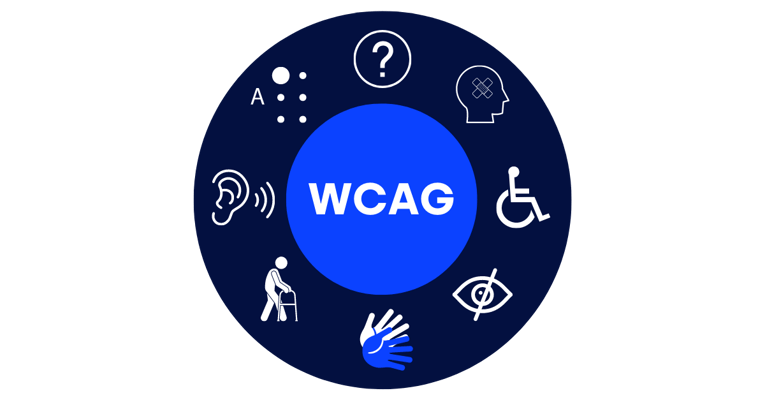

Get started with accessible texts
Besides the fact that your website must be accessible to everyone, it is important that your web texts are written in the right way. What should you pay attention to?
- Clear structure
- Clear links
- Scalable text
- Accessible texts
- Correct use of color
- Correct styling usage
- Button left and style
Boost your multimedia
Multimedia such as sound, images, video and/or animations make your website complete, but for people with disabilities this can be the moment that they stop scrolling.
Is your multimedia accessible? Simply look to see if you have an alternative for your content. Can you only watch a video, or is there a text alternative for the blind and partially sighted people?
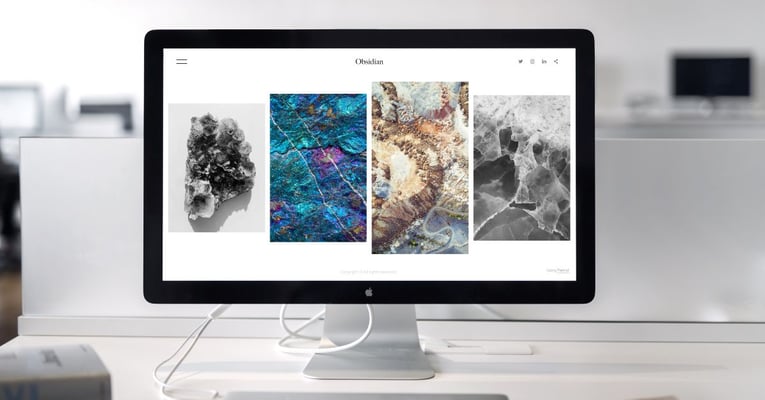

Pay close attention to your documents
In addition to ensuring your website is accessible to everyone, it is important to pay attention to whether your documents are understandable for people with a (visual) disability.
Documents such as PDFs are not always accessible to everyone, but they can be. This way you ensure that they can be used by everyone, including people with a (visual) disability. Inaccessible PDFs are not easy to read by screen readers or reading software. Moreover, Google can better index an accessible document.
Knowledge base
Browse our knowledge base for articles on digital accessibility.
Frequently asked questions
In addition to the fact that digital accessibility will become an obligation from 2025, it is important that everyone can visit your website. People with a (visual) disability often cannot do this. That is why it is important to comply with digital accessibility requirements so that everyone can understand the content.
An accessible website describes a website that can be used by everyone, including people with a (visual) disability. People living with a (visual) impairment use different ways to surf a website. Options to make your website accessible could include, for example, use of sufficient contrast, use of correct textual structure and to ensure multiple ways for multimedia content is offered.
An accessible website must meet accessibility requirements for web content. A website visitor must be able to perceive all information and other components (such as multimedia) of a website in the correct way. Therefore, it is important to offer content in clear and alternative ways, to ensure that it can be read by a screen reader, for example. Read our blog for more information about what you should pay attention to.
Web Content Accessibility Guidelines (WCAG) is a document prepared and published by the World Wide Web Consortium as part of their Web Accessibility Initiative. This consists of a collection of guidelines for the accessibility of web content, aimed to better serve people with disabilities.
To test if your website is accessible, the government has set up a self-scan in collaboration with SMEs . The self-scan shows the results of your websites accessibility in a few minutes. Topics that will be looked at are: User-friendliness, reading level, alternative text with images, and code quality.
Additionally, you can measure keyboard navigation and missed visitors with this self-scan.
The intention is to make everything accessible to people with disabilities. They want to be able to find their way around the internet. Videos should contain subtitles and emails should be checked for headings and/or contrast.
Want to know specifically what to look for in multimedia? Read this blog . If you are looking for more information on how to create an accessible email, this blog is recommended.
The current laws require government websites to comply with the European Accessibility Act (EAA) guidelines. The guidelines of the EAA are based on the WCAG level AA and will become mandatory for smaller companies in 2025.
To be more specific, this law will come into effect in 2025 for various hardware, software, internet and services websites. These websites include:
- Passenger transportation services (websites, apps, ticket services, etc.)
- Webshops
Ultimately, the Dutch government will enforce this legislation.
Do you want to know more about accessibility?
Curious about how your company can make its website accessible? Or do you want to find out how accessible your website actually is? Contact us without obligation and we will be happy to take a look with you!
To accessibility



