3 workflows to help streamline your sales processes in HubSpot
In today's fast-paced business environment, sales teams are constantly on the lookout for ways to streamline their processes and boost efficiency. HubSpot offers a range of powerful tools to help sales professionals achieve these goals. Among them, workflows stand out as a game-changer. With workflows, you can automate repetitive tasks, keep track of your sales process and ensure a smooth sales journey. In this blog, we'll provide three ready-to-use workflows that can support your sales processes in HubSpot.
1. Task creation Workflow
Managing the jungle of tasks and staying on top of deadlines can be a challenge for sales professionals. Luckily, we can create several workflows to simplify the process by automatically generating and assigning tasks based on specific triggers or events. This ensures that important actions are not overlooked and helps your team stay organized. To help you get started, there’s a couple of task creation workflows we particularly love:- Follow-up reminders
After a sales rep has a meeting with a potential customer, it can be useful to automate the reminders for following up with the client. These can be specifically created for a lack of response or just in any case, depending on the preference of the sales team. You could also create weekly or monthly reminders to ensure proactive prospecting. Having these tasks in their overview will ensure a timely and proactive response to your leads and smoothen your sales process.
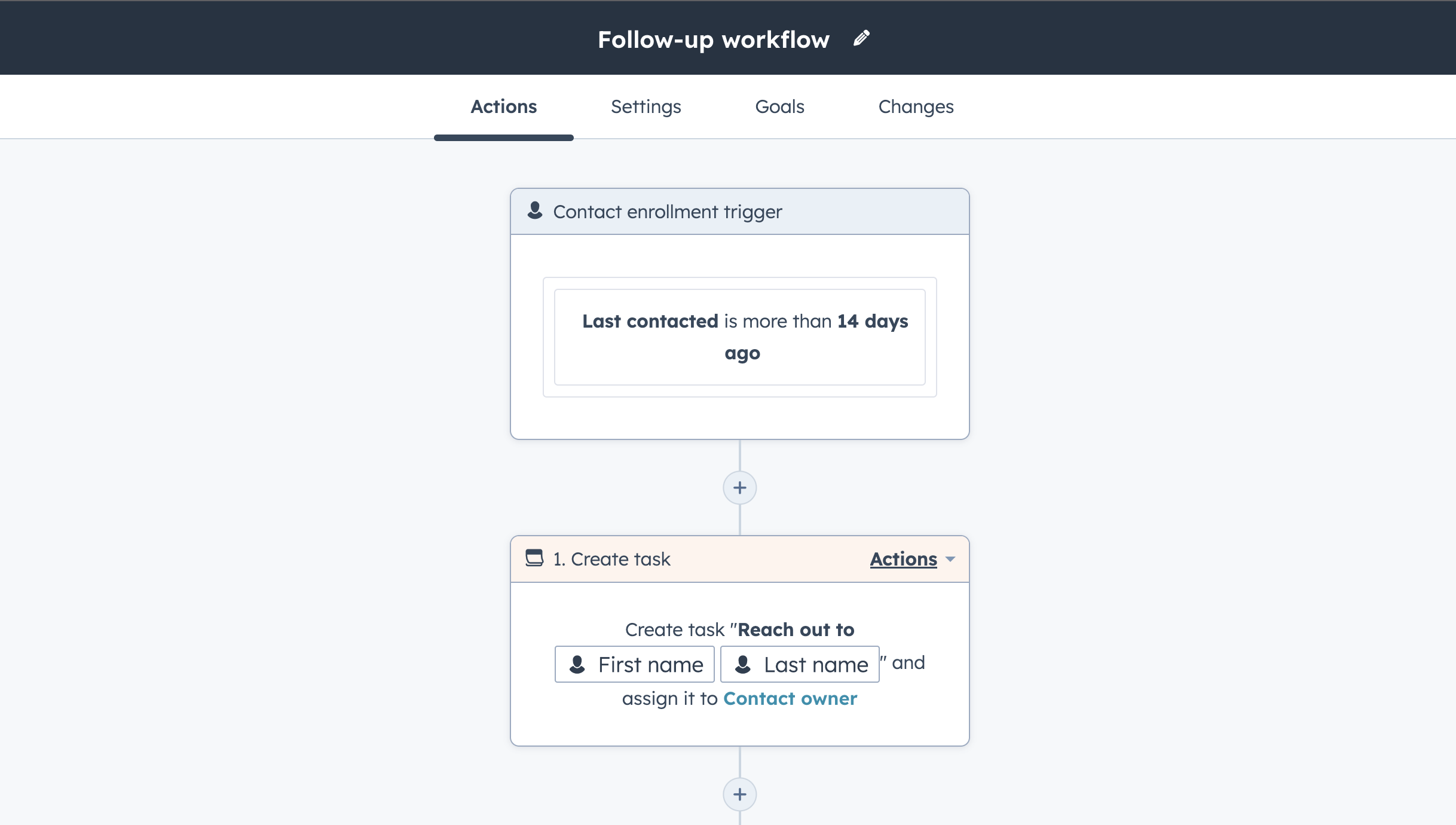
- Administration tasks
Admin work can be time consuming and easily forgotten, because let’s be honest: it’s not a sales reps favorite part of the job. However, to make sure all admin is taken care of and your CRM data doesn’t get messy, it can be useful to create automated tasks for admin work. For example when a deal is closed won, create a task that asks the deal owner to double check all necessary details.
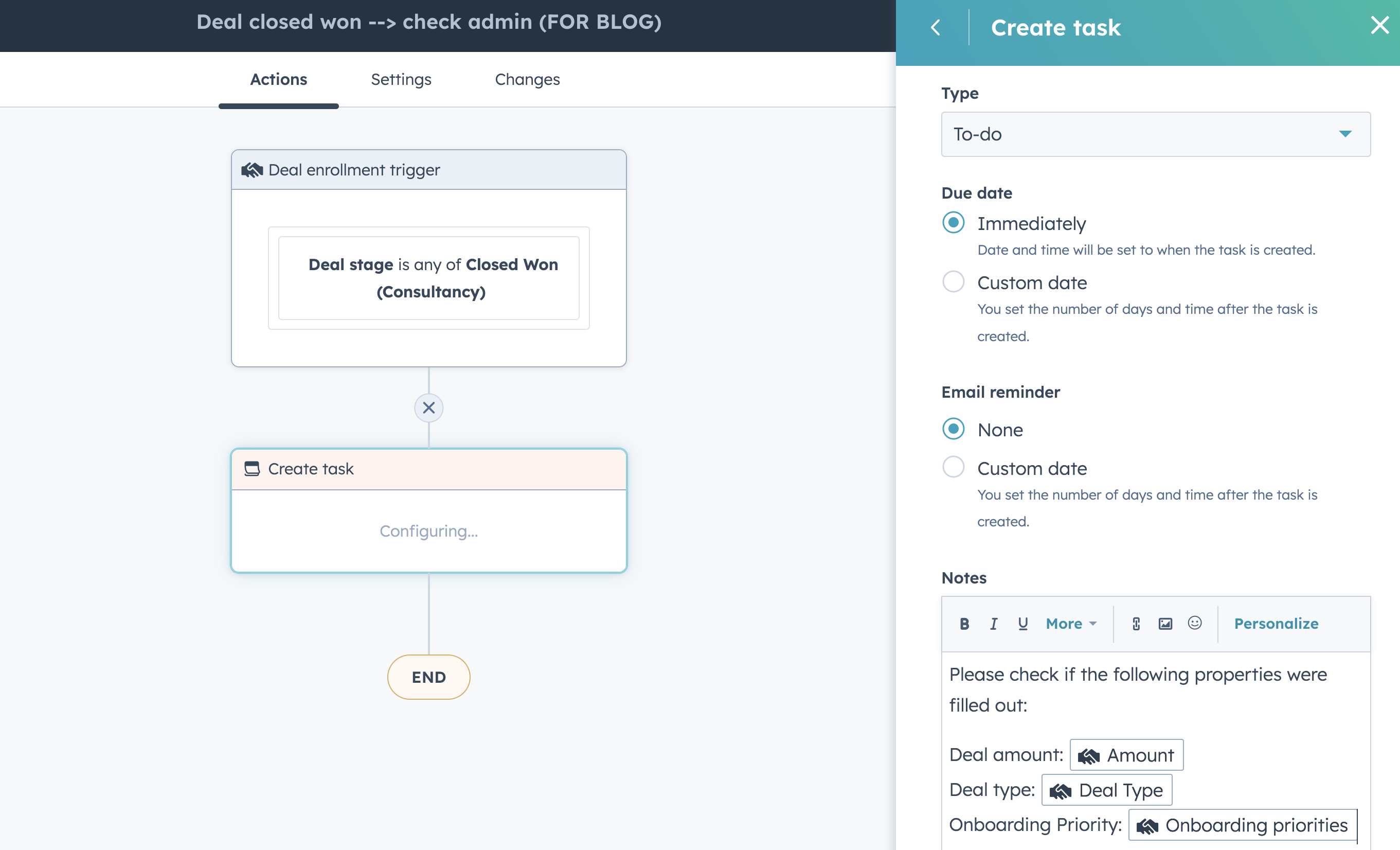
- Contract renewals
For businesses with subscription-based services or contracts, renewals are a critical stage in maintaining customer relationships. An automated task creation workflow can be configured to create a reminder task for the account manager a certain number of days or weeks before a contract expires. This task can prompt the account manager or customer success manager to reach out to the customer and start the renewal discussions. By automating this reminder process, you ensure that contract renewals are proactively managed, reducing the risk of losing valuable customers.
2. Deal Stage Change Workflow
Tracking deals through various stages can be time-consuming, especially when dealing with multiple prospects simultaneously. Luckily, we can use workflows to automate the process, allowing sales teams to focus on building relationships with prospects.
You can create workflows that trigger when a deal moves from one stage to another in your sales pipeline. As soon as a deal progresses, there’s a couple of actions that can be taken. For example, a workflow can automatically assign tasks to the relevant team members. Also, if a deal enters the negotiation stage, the workflow can send an internal notification to the sales lead to double check the proposal. By automating these tasks, you ensure timely follow-ups and prevent potential leads from slipping through the cracks.
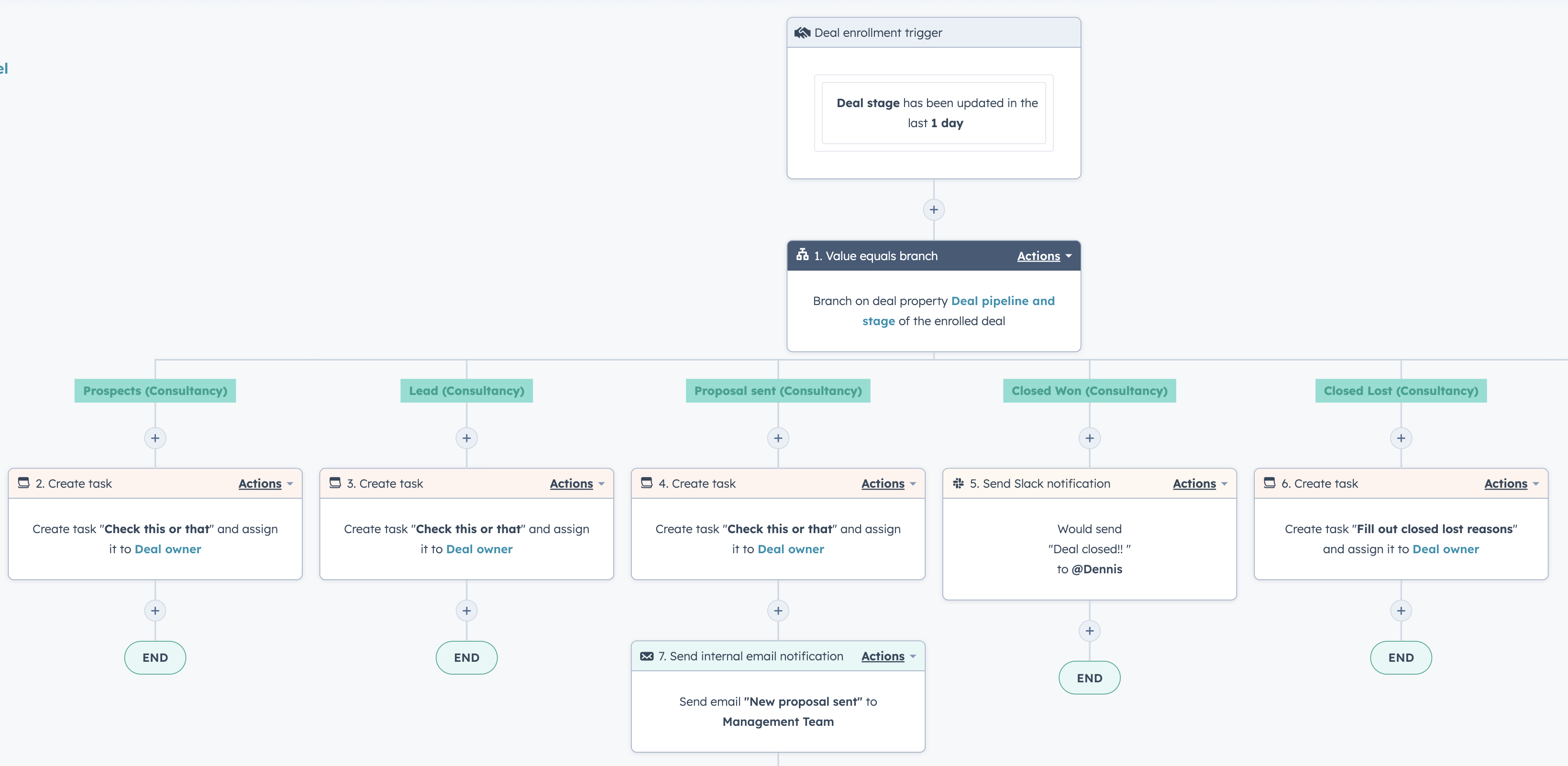
3. Customer Onboarding Workflow
Acquiring new customers is exciting, but the real value lies in retaining them. After the deal is closed, customers might have to be onboarded to start using your products or services. This process is repetitive and can therefore be automated easily.
With a customer onboarding workflow, you can automate the process of welcoming new customers and guiding them through the initial setup. For example, as soon as all signatures are in, a workflow can trigger a welcome email with step-by-step instructions to get started. It can then potentially send a series of emails over the next few weeks offering tips and tricks and providing access to support resources. It could also be combined with some automated task creation for the onboarding team, depending on your business’ current process. By automating this process, you provide each new customer with the same onboarding process, leading to a positive experience.
Bonus
Does the company use Slack for internal communication? The native integration with HubSpot allows you to send automated notifications into specific Slack channels! This can keep your teams up to date with any changes made in the CRM, but could also be used to celebrate successes when deals are closed. It’s possible to include any property from your CRM into your message, to ensure personalized (but automated) communication.
With the power of workflows in HubSpot, you can streamline your sales processes, save time and improve efficiency. As mentioned above, the workflows can be used in every stage of the sales process, from initial prospecting and negotiating, to renewals and onboarding processes. By leveraging the above-mentioned workflows, you can smoothen your sales processes and set your team up for success!
Share this
You may also like

HubSpot Marketing Segmentation: Use Case

3 things to focus on when upgrading to HubSpot Enterprise Hub

