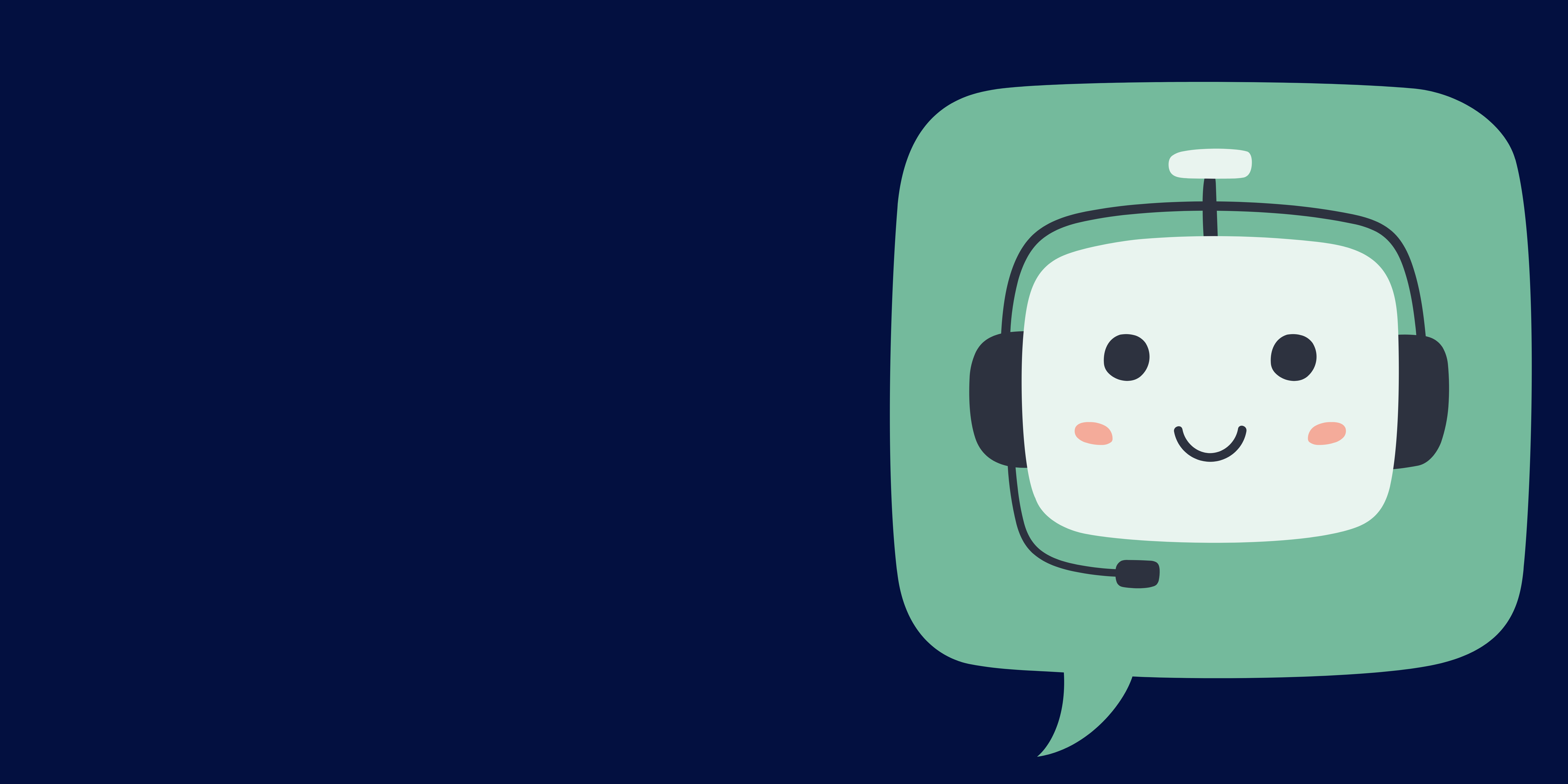We have all contacted a company through the chat function on its website. Maybe you had a question about the product you wanted to buy, or maybe you were not satisfied and had some questions for customer service. In both of these circumstances, these days, your first contact may well be with a robot: a chatbot. How do you ensure that your (potential) customers have a pleasant experience without actually speaking to you? In this blog, I will help you build a chatbot to love in 5 steps!
What is a chatbot?
First, of course, there is the question: what exactly is a chatbot? The name chatbot is derived from the words chat and robot, meaning that you are literally talking to a robot. Chatbots are increasingly being used as an extra layer for a live chat. This means the robot can already qualify or even answer a question without a real person being involved. That's great for businesses, because it saves you a lot of time, and great for visitors because they don't have to wait unnecessarily long for an answer.
Chatbots can be set up for a variety of purposes. For example, you can use one to answer customer service questions by linking it to your knowledge base. You can also use chatbots to qualify leads or to enable people to schedule an appointment with your sales or service department.
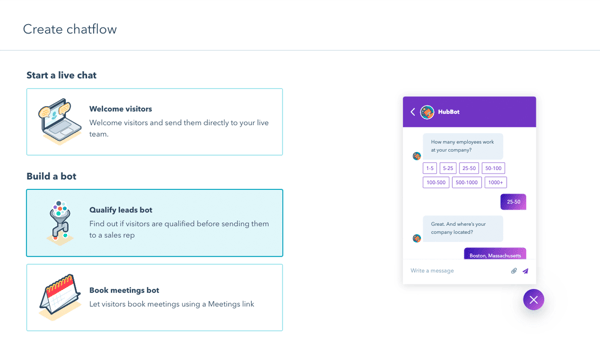
How do you create a chatbot?
In order to prevent a chatbot from only causing frustration among users, it is important to structure the chatbot process in the best possible manner. In HubSpot, you can build a smart chatbot step by step, using a workflow. You can use the same method to integrate other parts of HubSpot – such as the knowledge base or a meeting link – with your chatbot for an optimal experience.
So, how exactly do you build a chatbot? Follow these 5 steps to building a good, user-friendly chatbot!
Step 1: Think about the purpose of your chatbot
The most important aspect regarding your chatbot is to think about what you want to use it for. As mentioned earlier, it is essential to carefully consider the purpose of your chatbot: that way, you ensure that it actually adds something to the process. Goals for your chatbot could include:
- Sharing knowledge base articles: To help customers or prospects with questions, the chatbot can refer to articles in your knowledge base.
- Qualifying leads: By asking specific questions, a chatbot can already filter out whether someone is actually interested in your product or service and thus gather some information in your CRM.
- Scheduling meetings When someone is qualified, you might want to schedule a meeting with sales! But it can also be practical to connect the HubSpot Meeting tool to your chatbot when you are giving demos or for current customers to raise an issue.
- Taking action offline: Is someone trying to chat in the middle of the night? Outside of office hours, a chatbot can also help, for example, by recording the chatter’s email address or telephone number. This enables your team to then follow up on someone when they are present again!
Step 2: Write out the workflow of your chatbot
To prevent your chatbot from becoming cluttered or containing dead ends, it helps to draw your chat flow first. This ensures that all the different paths are clearly defined, and it becomes clear which action should be placed where. You can, of course, do this on a piece of paper, but there are also online tools that help you build up a workflow, such as Canva.
It is important here to think about the logic of your chatbot. For example, it is annoying if you have to go through all kinds of steps before you can indicate what your question is about. Therefore, make sure that the flow of the chatbot is structured logically for an optimal experience.
Step 3: Build the flow in HubSpot
Once you’ve finished drawing, it’s time to build the flow in HubSpot. HubSpot’s chat-flow tool works quite intuitively, so you can build your chat-flow simply and quickly. Essential components in your flow are:
- Welcome message: visitors should feel welcome immediately and should feel comfortable to start chatting. It must also be clear that you are talking to a bot in order to manage expectations properly.
- Logical CTAs: above all, it should be clear what happens when you choose to click on something. This is no different for the chatbot.
- An end: people should have the option to switch to live chat at any time. Nobody likes to end up in an endless loop or to have to talk to a robot for 10 minutes and then have to explain the same story all over again.
Once the flow is all filled in and ready, there is only one thing left to do.
Step 4: Test your chatbot
Some things appear very logical on paper, but in practice, they turn out to be less obvious than you thought. That's why it's smart to personally try out your chatbot so that you can spot these annoying hiccups before your customer is faced with them. It can also help to have someone who has had nothing to do with the build go through the flow once to make sure it all works properly. When you're all ready to go, it's time to turn on the chatbot on your website!
Step 5: Optimize your process
To avoid getting stuck in the testing phase for too long, it is often a good idea to just turn on your bot and monitor closely what happens with it. For example, in HubSpot, you can see clear statistics for each question in your bot, which allows you to see where in the process people drop out. You will then be able to optimize in a targeted way, to make the experience as pleasant as possible for your customers.
The analytics of your chat flow also show the direction people take most often and how often the chat is started and fully completed. With this data, you can optimize your chatbot on the fly to make your customers happy and keep them happy!
Getting started with chatbots
So, now you have a clear roadmap for your chatbot! In HubSpot, you can find the chat flows in Conversations > Chat flows. Another little tip: don't forget to give your chatbot a fun name; this will make it more attractive for your target group to interact with it. The more distinctive, the better :)
Need help devising or setting up a chatbot? Schedule a session using the button below, and we will be happy to brainstorm with you!
You may also like

How to improve customer loyalty using HubSpot's NPS functionalities

New partnership: Aircall