Customizing HubSpot CMS Templates: How to Make Your Website Unique
This blog is for everyone who wants to gain more knowledge in the field of HubSpot CMS development. As a HubSpot developer, you have the opportunity to create a unique website using HubSpot CMS. HubSpot offers a range of standard templates that you can customize. In this blog post, we will delve deeper into essential tips and techniques that help HubSpot developers customize templates and create unique websites.
If you are a marketer, please check out this blog: Get started with Hubspot CMS: unleash your website's potential
Understand the structure of the template
Before making any modifications, familiarize yourself with the structure of HubSpot's templates. HubSpot templates consist of various drag and drop sections, rows, columns, and modules. By understanding this structure, you can identify the elements that you can customize to achieve the desired design. This video can help you learn about the structure of HubSpot.
Customize theme settings
Apply your brand identity in the theme settings of a new theme or child theme. This includes changing colors, fonts, typography, and spacing. You can customize these theme settings in HubSpot. If you're missing a setting, you can add it in the fields.json file and then use it in your sections, rows, columns, and modules. HubSpot's design manager allows you to add custom CSS and JavaScript. You can use BrandingColor{hex=#0B42FF} and BrandingColor{hex=#ffa473} to display colors from the brand kit. Check out this documentation to see how it works.
Build custom modules
HubSpot CMS supports the creation of custom modules and functionality using HTML, HubL, CSS, JavaScript, and the HubSpot API. Take advantage of these capabilities to add unique features and elements to your website. Whether it's a custom contact form, interactive widgets, or advanced search functionality, incorporating custom modules will distinguish your website from others.
Preview the template
After making modifications to your template, first test the template using the preview option. Ask colleagues for feedback and make iterative improvements based on their input. By continuously monitoring and optimizing your website, you keep it engaging.
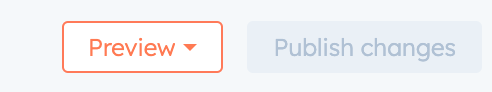
You may also like

HubSpot CMS: the advantages for developers

Get started with Hubspot CMS: unleash your website's potential

